This page is intended to introduce the FTP transfer options in AlarmWiz.
The example FTP session shown below uploads a text file using FTP:
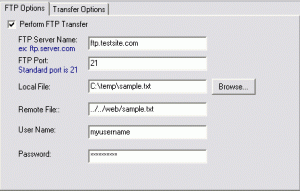
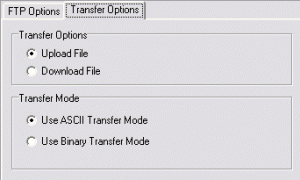
Summary of Options:
FTP Server Name: The FTP server name is simply the name of the FTP server. Do not prefix the name with ftp://. For example, on typical servers this would be ftp.myserver.com or server.com.
FTP Port: On almost all FTP servers the port should be set 21 since this is the standard FTP port.
Local File: On uploads, this is the file on your system which you want uploaded. On downloads, this is the file which want to store the downloaded file in.
Remote File: On uploads, this is the file where you want to store your uploaded file on the server. On downloads, this is the file which you want to download. Note: See the FAQ question 2 regarding a bug which occured when the remote file did not include a path.
User Name and Password: These are the login username and password for your FTP account.
Transfer Option: Specifies whether the operation should be to download a file from the FTP server or to upload a file to the FTP server.
Transfer Mode: Specified whether ASCII or binary transfer mode should be used. Generally, text files and HTML files should be transferred using ASCII while binary transfers should be used on images (ex. .gif, .jpg), .zip files, executables (.exe), and most other files.
