Calendar Scheduler
The Calendar Scheduler allows day schedules to be visually assigned to a calendar. Before using the Calendar Scheduler, at least one day schedule must be defined. The Calendar Scheduler is organized into two types of schedules. The first is the standard weekly schedule which defines a standard schedule which is used on all weeks. The second is the exception schedule which overrides the standard weekly schedule for specified dates or ranges of dates.
An example Calendar Schedule is displayed below:
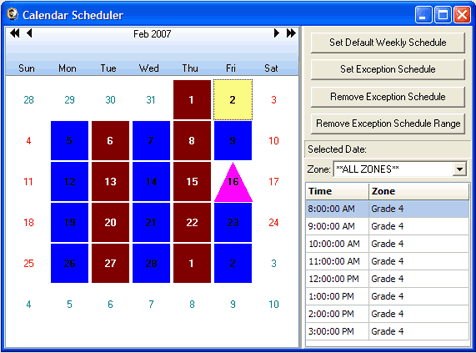
In the example, a default weekly schedule is defined for a typical block schedule with one schedule on Monday, Wednesday, and Friday and another schedule on Tuesday and Thursday. The 2nd of the month is selected and is highlighted in yellow. The schedule for the selected date is displayed on the right hand side of the window. If the schedule for the day needs to be modified, return to the Day Scheduler and edit the schedule which is assigned to the date. There is an exception defined for the 16th where a different schedule will play.
To use the Calendar Scheduler window, first click the “Set Default Weekly Schedule” button which will open a window which will allow you to define schedules for each day of the week. Then use the remaining buttons to define exceptions for specific dates or date ranges on the calendar.
