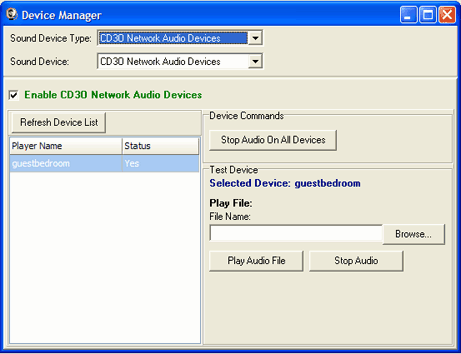CD3O Devices
The network audio device configuration also works with devices from CD3O (http://www.cd3o.com); however, live audio is not supported and the devices are designed for smaller configurations. The CD3O network devices are small devices which can be connected to a computer network and have connectors for powered speakers or an amplifier. The BellCommander software will send audio direct to the devices over the network, so no physical connection is required from the PC. The network audio device configuration allows multiple zones to be created, so different audio can be sent to different locations like a traditional intercom system. Up to 32 CD3O devices can be controlled.
An example of the CD3O configuration is shown in the window below. To set the device type, select “CD3O Network Audio Devices” in the drop-down list. Check the “Enable CD3O Network Audio Devices” box to enable output to CD3O devices. The PC will also need to be running the CD3O control panel software, or an error message will be displayed. BellCommander will communicate with the CD3O control panel software and will add CD3O devices when they are detected to the grid on the left side of the Device Manager window.
To test a CD3O device, select the device from the list and select an audio file. Then, click the Play Audio File button.