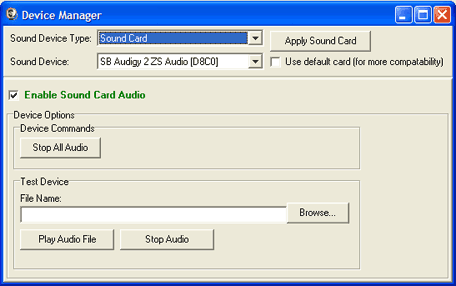Sound Card
The sound card option is designed to provide a low-cost system for operating single-zone bell/intercom systems. For this configuration, audio plays to the selected sound card. The sound card can then be connected to speakers or can be connected directly to a PA system. The sound card configuration supports multiple sound cards, so default system sounds can still be played locally and BellCommander sounds can be played to the selected sound card.
To configure BellCommander to use the sound card option, select Sound Card from the Device Type dropdown and check the “Enable Sound Card Audio” checkbox. Then, select the sound card where the audio should be sent and click the apply button. For the sound card configuration, there is also an option to use the default card. This should only be checked if the sound card is unable to play audio through the normal audio player in BellCommander. There is also an option to test the configuration by playing a user-specified file.